 |
Инструкция по установке (Windows).
| Автор |
Сообщение |
|
Nikita
V.I.P.
Зарегистрирован: 10 ноя 2011, 19:05 Сообщения: 1947 Поблагодарили: 13 раз. Откуда: СПб

|
Zod, пожалуйста, прикрепляйте изображения к сообщению через загрузку файлов.
Не используйте сторонние сервисы, для хранения изображений.
|
| 04 апр 2015, 18:34 |
  
|
 |
|
GordonFreeman
Специалист
Зарегистрирован: 25 янв 2012, 20:30 Сообщения: 487 Поблагодарили: 19 раз. Откуда: Uzbekistan

|
Zod писал(а): Ничего подобного я тут не наблюдаю...
Может речь о играх, а именно о модификациях? %) Там есть алиасы. Да. Как видишь в команде запуска жестко прописан hlds.exe и алиас {hl_exec} не используется, тогда просто удали его в параметрах игры и сообщение исчезнет. Вложение:
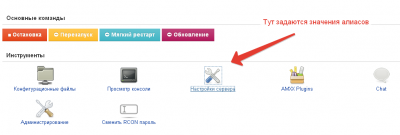 2015-04-04 20-33-09 АдминПанель Управление сервером - Mozilla Firefox.png [ 35.23 КБ | Просмотров: 16686 ]
2015-04-04 20-33-09 АдминПанель Управление сервером - Mozilla Firefox.png [ 35.23 КБ | Просмотров: 16686 ]
Zod писал(а): Не наблюдаю. Файд profile.html, а не папка.
|
| 04 апр 2015, 19:35 |
  
|
 |
|
Zod
Постоялец
Зарегистрирован:
20 мар 2015, 15:08
Сообщения: 113
Поблагодарили: 0 раз.

|
Лог: Цитата: psexec.exe and paexec.exe not found
PROGRAM:hlds.exe
CmdLine: screen -t start -S null -c "C:\servers\server_1\6153\hlds.exe" -console -game cstrike +ip айпи +port 27015 +maxplayers 32 +map de_dust2 +sys_ticrate 500
Server not started
Command:
cd /D C:\servers && server.exe -t start -d C:\servers/server_1\6153 -n null -i айпи -p 27015 -c "hlds.exe -console -game cstrike +ip айпи +port 27015 +maxplayers 32 +map de_dust2 +sys_ticrate 500" -u Меня тут только одно смутило: Цитата: screen -t start -S null -c А в винде есть по дефолту скрин? Так и еще вопрос, зачем нам telnet? Могу ли я без него запустить? Ну или вообще автозапуск этого .exe сделать(можно ли так?). Цитата: Из комплекта PsTools от Марка Руссиновича скопируйте PsExec.exe в папку C:\Servers. После этого зайдите под вашим telnet пользователем, запустите файл PsExec.exe и примите условия лицензионного соглашения.
В качестве альтернативы PsExec можно использовать PaExec. Вроде говорили, что демон его заменит. Пробую запустить сервер:
Вложения:
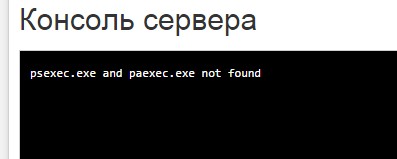 rMBlmOUKnv9PuBCtAEA.jpg [ 10.31 КБ | Просмотров: 16681 ]
rMBlmOUKnv9PuBCtAEA.jpg [ 10.31 КБ | Просмотров: 16681 ]
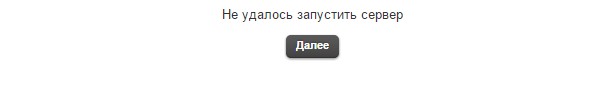 9kBBSvVCUat4ginz4hY8w.jpg [ 4.95 КБ | Просмотров: 16681 ]
9kBBSvVCUat4ginz4hY8w.jpg [ 4.95 КБ | Просмотров: 16681 ]
|
| 05 апр 2015, 05:03 |

|
 |
|
GordonFreeman
Специалист
Зарегистрирован: 25 янв 2012, 20:30 Сообщения: 487 Поблагодарили: 19 раз. Откуда: Uzbekistan

|
Демон заменяет telnet, ssh, ftp. Закинь paexec.exe в папку C:\Servers.
|
| 05 апр 2015, 11:54 |
  
|
 |
|
Zod
Постоялец
Зарегистрирован:
20 мар 2015, 15:08
Сообщения: 113
Поблагодарили: 0 раз.

|
Не удалось запустить сервер. В консоли теперь пусто Логи:

PROGRAM:hlds.exe
CmdLine: paexec.exe \\localhost -s -d -w "C:\servers\server_1\6153" -a 0,1,2,3,4,5,6,7,8,9,10,11 "C:\servers\server_1\6153\hlds.exe" -console -game cstrike +ip айпи +port 27015 +maxplayers 32 +map de_dust2 +sys_ticrate 500
PAExec is a freely-redistributable re-implementation of
SysInternal/Microsoft's popular PsExec program. PAExec aims to be a drop
in replacement for PsExec, so the command-line usage is identical, with
additional options also supported. This work was originally inspired by
Talha Tariq's RemCom.
Usage: PAExec [\\computer[,computer2[,...]] | @file]
[-u user [-p psswd]|[-p@ file [-p@d]]]
[-n s] [-l][-s|-e][-x][-i [session]][-c [-f|-v] [-csrc path]]
[-lo path][-rlo path][-ods][-w directory][-d][-][-a n,n,...]
[-dfr][-noname][-to seconds] cmd [arguments]
Standard PAExec\PsExec command line options:
-a Separate processors on which the application can run with
commas where 1 is the lowest numbered CPU. For example,
to run the application on CPU 2 and CPU 4, enter:
-a 2,4
-c Copy the specified program to the remote system for
execution. If you omit this option the application
must be in the system path on the remote system.
-d Don't wait for process to terminate (non-interactive).
This option is not compatible with -to
-e Does not load the specified account's profile.
-f Copy the specified program even if the file already
exists on the remote system. Requires -c
-i Run the program so that it interacts with the desktop of the
specified session on the specified system. If no session is
specified the process runs in the console session.
-h If the target system is Vista or higher, has the process
run with the account's elevated token, if available.
-l [EXPERIMENTAL] Run process as limited user (strips the
Administrators group and allows only privileges assigned to
the Users group). On Windows Vista the process runs with Low
Integrity.
-n Specifies timeout in seconds connecting to remote computers.
-p Specifies optional password for user name. If you omit this
you will be prompted to enter a hidden password. Also see
-p@ and -p@d below.
-s Run the process in the System account.
-u Specifies optional user name for login to remote
computer.
-v Copy the specified file only if it has a higher version number
or is newer than the one on the remote system. Requires -c
-w Set the working directory of the process (relative to
remote computer).
-x Display the UI on the Winlogon secure desktop (Local System
only).
- Specify -low, -belownormal, -abovenormal, -high or
-realtime to run the process at a different priority. Use
-background to run at low memory and I/O priority on Vista.
computer Direct PAExec to run the application on the remote
computer or computers specified. If you omit the computer
name PAExec runs the application on the local system,
and if you specify a wildcard (\\*), PAExec runs the
command on all computers in the current domain.
@file PAExec will execute the command on each of the computers
listed in the file.
program Name of application to execute.
arguments Arguments to pass (note that file paths must be absolute
paths on the target system).
Additional options only available in PAExec:
-cnodel If a file is copied to the server with -c, it is normally
deleted (unless -d is specified). -cnodel indicates the file
should not be deleted.
-clist When using -c (copy), -clist allows you to specify a text
file that contains a list of files to copy to the target.
The text file should just list file names, and the files
should be in the same folder as the text file.
Example: -c -clist "C:\test path\filelist.txt"
filelist.txt might contain:
myapp.exe
mydata.dat
Myapp.exe and mydata.dat would need to be in C:\test path
in the example above.
IMPORTANT: The first file listed is assumed to be the one that
will be executed.
-clist and -csrc cannot be used together.
-csrc When using -c (copy), -csrc allows you to specify an
alternate path to copy the program from.
Example: -c -csrc "C:\test path\file.exe"
-dbg Output to DebugView application (OutputDebugString)
-dfr Disable WOW64 File Redirection for the new process
-lo Log Output to file. Ex: -lo C:\Temp\PAExec.log
The file will be UTF-8 with a Byte Order Mark at the start.
-p@ Will read the first line of the given file and use that as the
password. File should be saved as UTF-8 with or without
Byte Order Mark.
-p@d Deletes the file specified by -p@ as soon as the password is
read.
-rlo Remote Log Output: Log from remote service to file (on remote
server).
Ex: -rlo C:\Temp\PAExec.log
The file will be UTF-8 with a Byte Order Mark at the start.
-to Timeout in seconds. The launched process must exit within this
number of seconds or it will be terminated. If it is terminated,
the exit code will be -10
This option is not compatible with -d
Ex: -to 15
Terminate the launched process after 15 seconds if it doesn't shut down first
-noname In order to robustly handle multiple simultaneous connections to a server,
the source server's name is added to the remote service name and remote PAExec
executable file. If you do NOT want this behavior, use -noname
The application name, copy source, working directory and log file
entries can be quoted if the path contains a space. For example:
PAExec \\test-server -w "C:\path with space" "C:\program files\app.exe"
Like PsExec, input is sent to the remote system when Enter is pressed,
and Ctrl-C stops the remote process and stops PAExec.
PsExec passes all parameters in clear-text. In contrast, PAExec will scramble
the parameters to protect them from casual wire sniffers, but they are NOT
encrypted. Note that data passed between PAExec and the remote program is NOT
scrambled or encrypted -- the same as with PsExec.
PAExec will return the error code it receives from the application that was
launched remotely. If PAExec itself has an error, the return code will be
one of:
-1 = internal error
-2 = command line error
-3 = failed to launch app (locally)
-4 = failed to copy PAExec to remote (connection to ADMIN$ might have
failed)
-5 = connection to server taking too long (timeout)
-6 = PAExec service could not be installed/started on remote server
-7 = could not communicate with remote PAExec service
-8 = failed to copy app to remote server
-9 = failed to launch app (remotely)
-10 = app was terminated after timeout expired
-11 = forcibly stopped with Ctrl-C / Ctrl-Break
Server not started
Command:
cd /D C:\servers && server.exe -t start -d C:\servers/server_1\6153 -n null -i айпи -p 27015 -c "hlds.exe -console -game cstrike +ip айпи +port 27015 +maxplayers 32 +map de_dust2 +sys_ticrate 500" -u
|
| 05 апр 2015, 12:18 |

|
 |
|
GordonFreeman
Специалист
Зарегистрирован: 25 янв 2012, 20:30 Сообщения: 487 Поблагодарили: 19 раз. Откуда: Uzbekistan

|
А вот и баг в server.exe нашли. Заюзай psexec (сначала запусти вручную чтобы принять лиц. соглашение).
|
| 06 апр 2015, 12:07 |
  
|
 |
|
Zod
Постоялец
Зарегистрирован:
20 мар 2015, 15:08
Сообщения: 113
Поблагодарили: 0 раз.

|
 Не за что. GordonFreeman писал(а): Заюзай psexec (сначала запусти вручную чтобы принять лиц. соглашение). GordonFreeman писал(а): Закинь paexec.exe в папку C:\Servers. То есть это уже не нужно?
|
| 06 апр 2015, 12:13 |

|
 |
|
GordonFreeman
Специалист
Зарегистрирован: 25 янв 2012, 20:30 Сообщения: 487 Поблагодарили: 19 раз. Откуда: Uzbekistan

|
paexec удали, вместо него psexec.
|
| 06 апр 2015, 12:31 |
  
|
 |
|
Zod
Постоялец
Зарегистрирован:
20 мар 2015, 15:08
Сообщения: 113
Поблагодарили: 0 раз.

|
Сервер запустился, но консоли нет.
|
| 06 апр 2015, 12:55 |

|
 |
|
GordonFreeman
Специалист
Зарегистрирован: 25 янв 2012, 20:30 Сообщения: 487 Поблагодарили: 19 раз. Откуда: Uzbekistan

|
На данный момент поддержки консоли windows сервера в панели нету (хотя есть пара идей как реализовать).
Можешь увидеть консоль сервера на рабочем столе, включив службу обнаружения интерактивных служб :)
|
| 06 апр 2015, 13:01 |
  
|
 |
|
Zod
Постоялец
Зарегистрирован:
20 мар 2015, 15:08
Сообщения: 113
Поблагодарили: 0 раз.

|
GordonFreeman писал(а): На данный момент поддержки консоли windows сервера в панели нету (хотя есть пара идей как реализовать).
Только одна мысль: нихренасебе. Когда примерно будет реализована? Если ~неделя - я готов ждать. GordonFreeman писал(а): Можешь увидеть консоль сервера на рабочем столе, включив службу обнаружения интерактивных служб  Не интересует. Панель должна была использоваться как коммерческое решение(после установки вашего модуля естественно), а для себя я мог бы и без этого поюзать. Пойду тогда линукс ставить.
|
| 06 апр 2015, 13:03 |

|
 |
|
Nikita
V.I.P.
Зарегистрирован: 10 ноя 2011, 19:05 Сообщения: 1947 Поблагодарили: 13 раз. Откуда: СПб

|
Полноценно реализовать консоль на Windows не получится. Как и ограничение CPU, RAM.
Я бы порекомендовал использовать Linux.
|
| 08 апр 2015, 14:28 |
  
|
 |
|
Zod
Постоялец
Зарегистрирован:
20 мар 2015, 15:08
Сообщения: 113
Поблагодарили: 0 раз.

|
Ограничения ладно, консоль бы...
Да и вроде как-то некоторые хостеры ловили...
|
| 08 апр 2015, 19:09 |

|
|
Кто сейчас на конференции |
Сейчас этот форум просматривают: Google [bot] и гости: 9 |
|
Вы не можете начинать темы
Вы не можете отвечать на сообщения
Вы не можете редактировать свои сообщения
Вы не можете удалять свои сообщения
Вы не можете добавлять вложения
|
|
 |